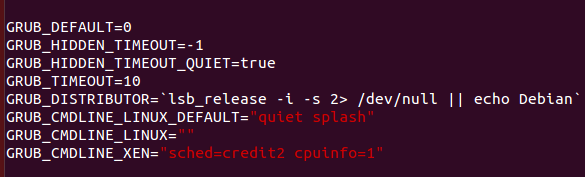Hi Friends. So, here I am again there with my experience and I think my GRUB experience (till now) would be an amazing topic
So let us start from the start 🙂
What is GRUB ?
GRUB is a boot loader designed to boot a wide range of operating systems from a wide range of file systems. (copied :-p)
GRUB creates and manages the screen containing list of OS available in the system that we see while booting process. (in simple language)
Why I felt the need to change GRUB boot loader?
1. To make the boot menu visible
When Xen hypervisor is installed in Ubuntu 14.04 or higher versions it automatically changes the GRUB to boot XEN and hides the OS list menu on boot. So, if you want the menu to appear on boot then follow the steps :
Open /etc/default/grub and change GRUB_HIDDEN_TIMEOUT
GRUB_HIDDEN_TIMEOUT=-1
And then update your grub by running the following command
update-grub2
and on next boot you will see the boot menu 🙂
2. To pass boot parameters to Xen
I have to change the scheduler in Xen to credit2 scheduler and for that I have to pass the parameters to Xen kernel.
Open /etc/default/grub and append the following line at the end
GRUB_CMDLINE_XEN=”sched=credit2″
And update your grub
update-grub2
So to pass parameters to Xen Kernel you just have to insert parameters between ” ”
Example
GRUB_CMDLINE_XEN=”sched=credit2 cpuinfo=1″
But this is not an end I will keep updating about GRUB. 🙂